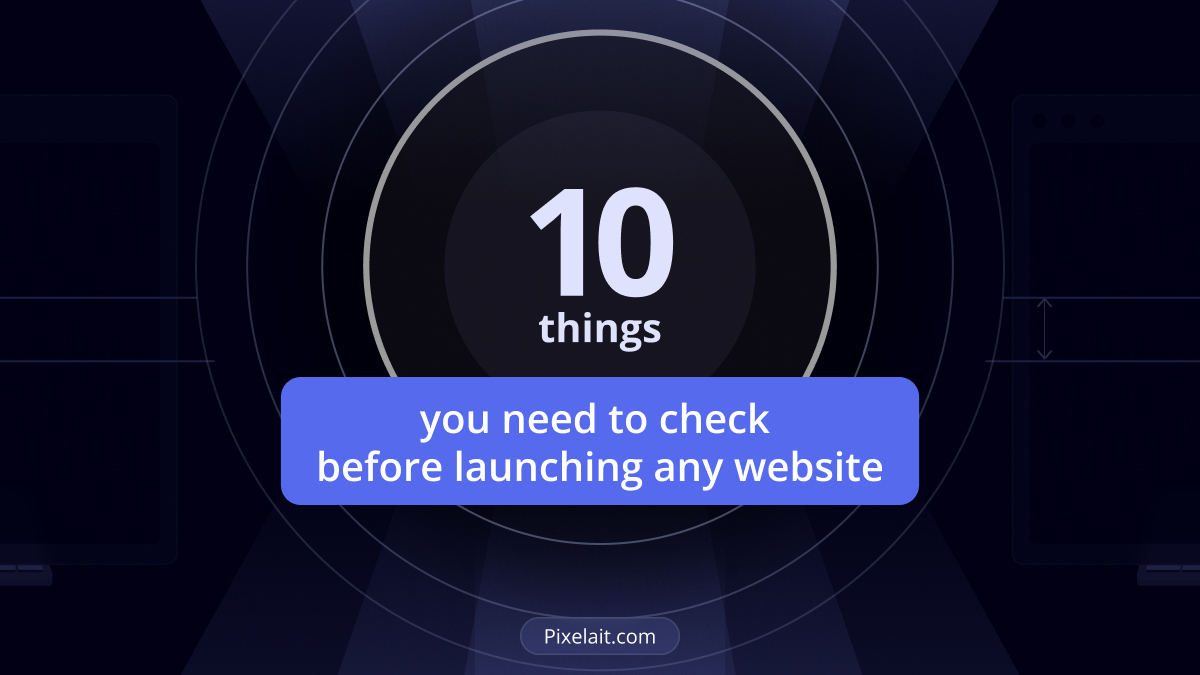Introduction
Before you reveal your website to the world, it’s important to perform comprehensive checks before launching your website to secure its success. From aesthetics to functionality, every detail counts in making a lasting impression. In this post, we’ll explore the 10 essential checks you need to perform to guarantee a smooth and impactful website launch.
1. Text and Background Contrast
Make sure your text stands out against the background. High contrast makes your content readable and accessible. For example, a classic combination is a black text on a white background. To dive deeper into this topic, check out our post on ‘UI Color Palette Metrics: A Guide to Generating Stunning Designs‘. This will give you further insights into how design colors can significantly influence user interaction and business outcomes. For insights into typography considerations, including font accessibility, explore our post on What is a Monospaced Font? 7 Best Use Cases.
2. Spelling Mistakes
Nothing undermines professionalism like spelling errors. Use tools like Grammarly or have someone check your content. Also, check out our Figma plugin dedicated to finding spelling mistakes in uploaded images. Our previous article, ‘Typography in UI: Mastering the Art of Readability‘, provides valuable guidelines on crafting text that users can easily engage with.

3. Content Hierarchy
Organize your information logically. Use headings, subheadings, and bullet points to guide users through your content, improving readability and SEO. [Apple](https://www.apple.com) provides an excellent example of a clear content hierarchy, leading users smoothly from one section to another. For more on this, read ‘Spacing Systems in UI Design: The Unsung Hero of Layout Consistency‘, where we discuss the critical role of spacing systems in UI design and how they contribute to a harmonious layout.
4. Effective Call to Actions (CTAs)
Your CTAs should be visible and convincing, encouraging users to take action. Place them strategically to guide users naturally through their journey.
Your CTAs should be visible and convincing, encouraging users to take action. Place them strategically to guide users naturally through their journey, ensuring they stand out without disrupting the overall design aesthetic. Use colors, fonts, and wording that align with your brand, yet catch the eye, striking a balance between prominence and elegance.
5. Responsive Design
Your website must look good and function well on all devices, from desktops to smartphones. Test on multiple devices to ensure compatibility and usability. Here is a good example of responsive design for Depok Royal College of Art’s website.

6. Load Speed
A slow website can drive users away. Optimize images and streamline code to improve loading times. Tools like Google PageSpeed Insights can be invaluable here.
7. SEO Optimization
Include keywords, meta tags, and alt text for images. Ensure your site is discoverable and ranks well on search engines. You can use tools like Semrush or Done For You AI SEO Services like Snezzi for improving your SEO.
8. Security Features
Install SSL certificates to secure user data and improve trust. Regularly update software to protect against vulnerabilities. Good way to improve the security is AWS ACM.
9. Browser Compatibility
Check your website on different browsers to make sure it looks and functions consistently. Sometimes, what works on one browser may not work on another.
10. Analytics Setup
Before launching, set up Google Analytics or another tracking tool to monitor visitor behavior and site performance right from the start.
Conclusion
This structure will help guide your readers through the essentials of preparing a website for launch, providing a smooth and professional online presence.