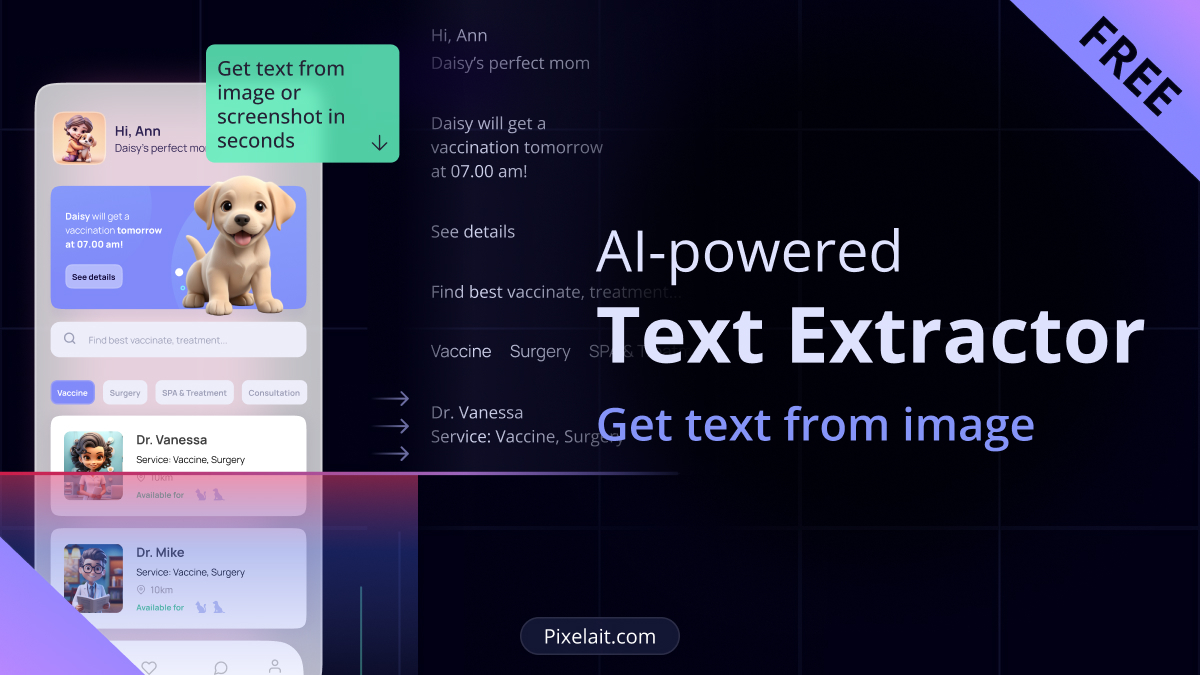Introduction
Ever needed to extract text from a photo or screenshot? Pixelait’s Text Extraction Tool makes it simple. This free tool lets you grab text from images and save it as a PDF or .txt file, keeping the original layout intact. Whether you’re a student, professional, or designer, this tool can be a game-changer in how you handle text from images.
How to extract text from images
Using the tool is straightforward:
- Upload Your Image: Pick the image or screenshot with the text you need.
- Extract the Text: The tool scans the image and extracts the text accurately.
- Download Your File: Save your text as a PDF or .txt file, depending on your needs.
Why Choose Pixelait’s Text Extraction Tool?
Accurate and Reliable: Our advanced OCR technology provides precise text extraction. Even complex layouts are handled with ease, guaranteeing you get exactly what you see.
Free to Use: No costs, no subscriptions, just a helpful tool available for everyone. Perfect for occasional use or regular tasks without worrying about hidden fees.
PDF and .txt Formats: Choose the format that works best for you. PDFs for maintaining layout integrity and .txt files for easy editing and flexibility.
Figma Plugin: For Figma users, extract text from images directly in your design projects without leaving the platform. This integration makes it easier to work with text elements in your design process easily.
Advantages
- Save Time: No more typing out text from images. This tool can handle large amounts of text quickly and efficiently.
- Keep Original Layout: PDFs preserve the text’s original position and format, making it ideal for documents where layout is essential.
- Edit Easily: .txt files are perfect for quick edits and integration into other documents. Modify and use extracted text effortlessly.
Use Cases
- Students: Extract notes from images of textbooks or whiteboards, making studying more efficient.
- Professionals: Quickly pull text from screenshots or scanned documents for reports and presentations.
- Designers: Integrate text from images into your design projects effortlessly, maintaining consistency and accuracy.
Conclusion
Pixelait’s Text Extraction Tool is a quick, reliable way to extract text from images and turn them into editable formats. It’s free, easy to use, and perfect for anyone who needs to work with text from photos or screenshots. Try it today and simplify your text extraction tasks. Whether you’re preparing a report, working on a design project, or just need to extract text quickly, Pixelait’s tool is the perfect solution.