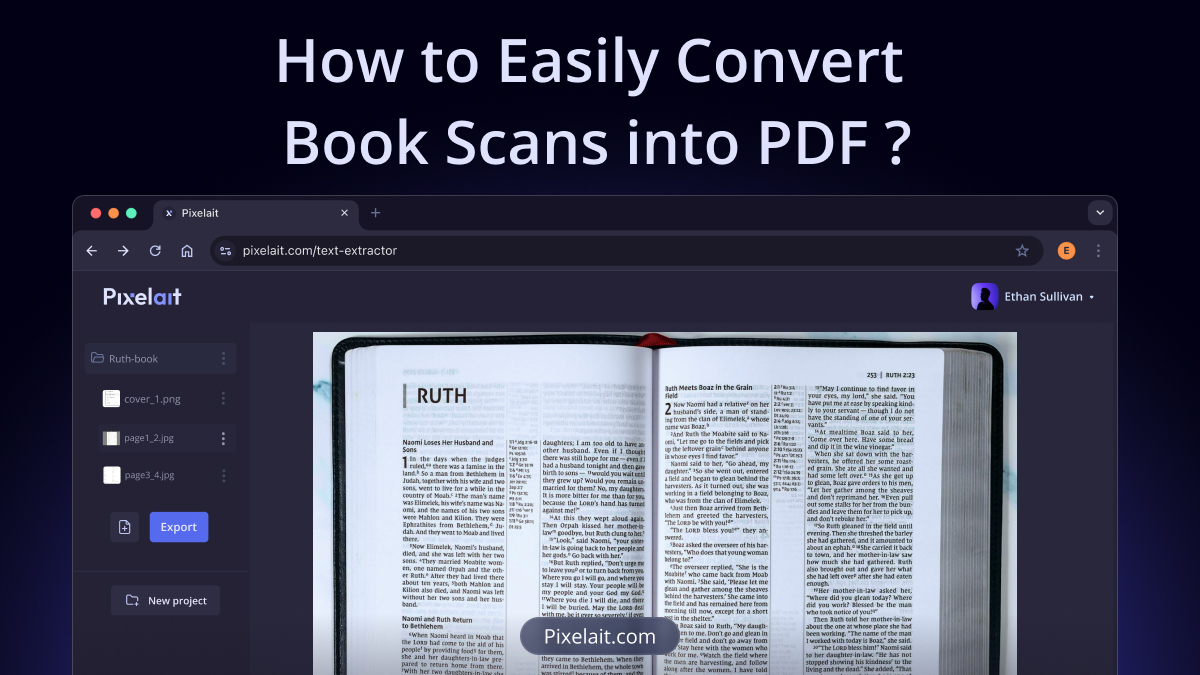INTRODUCTION
Have you ever needed to turn scanned pages or photos of a book into a clean, organized PDF? Whether you’re digitizing notes or creating a study resource, converting JPG to PDF doesn’t have to be complicated. In this guide, we’ll walk you through the simplest way to get it done while keeping your work polished and professional.
Why Convert JPG into PDF?
Using PDFs makes sharing, storing, and organizing documents much easier. PDFs keep the formatting unchanged, ensuring your files look the same on any device. Converting notes to PDF or scans into this format also helps maintain a clear, searchable, and professional layout.
This tool is perfect for students, researchers, office workers, or anyone who deals with scanned notes, book excerpts, or handwritten documents. Whether you’re preparing study materials, organizing meeting records, or digitizing archives, the ability to convert images into editable and searchable PDFs saves time and keeps your workflow efficient.
Meet Pixelait’s Text Extractor Tool
Pixelait’s Text Extractor tool is your perfect partner for this task. It simplifies converting JPG to PDF while offering extra features to improve your output.
While there are many alternatives for converting JPG to PDF, Pixelait stands out for its accuracy and easiness. It works smoothly with handwritten notes, multiple languages, and various font types. You can upload images in formats like PNG or JPEG, and the tool even recognizes stamps and extracts any text within them. This makes Pixelait one of the best choices for creating professional and neat PDFs from your scanned documents.
Here’s how it works:
- Upload Scanned Photos in Bulk
Drag and drop all your scanned images or photos into our tool. It will automatically extract the text from each image.
2. Download Your Extracted Texts in PDF
Once the tool processes your files, you can download the extracted text as a PDF document.
Additional features include:
- Checking spelling and grammar mistakes.
- Extracting text with the original word placement.
- Exporting your text in your favorite fonts.
How to Convert Notes to PDF with Ease
By using a tool like Pixelait’s Text Extractor, you don’t just save time—you also get a clean, editable document in minutes. Whether it’s class notes, a book scan, or important documents, this tool makes turning your JPG into PDF easily.
Try it today and see how easy it can be to organize your scans into professional PDFs!