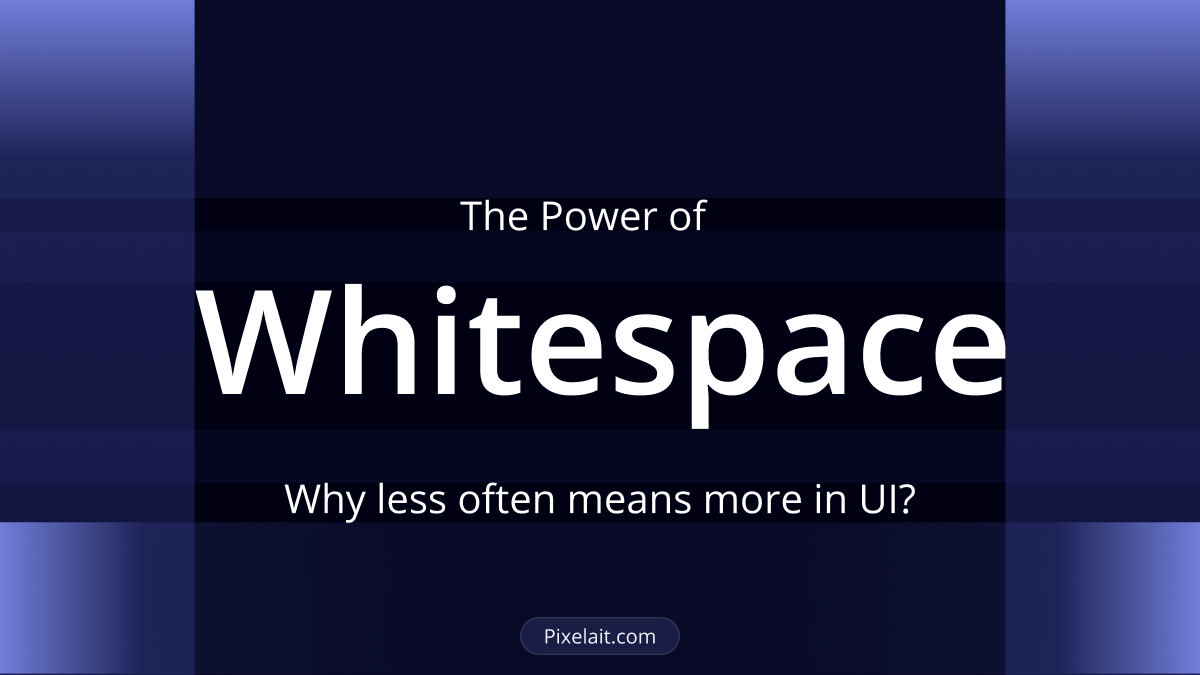Introduction
When it comes to User Interface (UI) design, there’s a simple but powerful idea: less is often more, especially with the use of whitespace. This might seem like a small detail, but it’s actually a big part of making digital products easy to use and nice to look at. In this guide, we’re going to dive into why whitespace is so important in UI design, emphasizing the role of whitespace in UI as a key component in enhancing user interaction and aesthetic quality.Just as we examine the impact of whitespace, we also delve into the nuances of Adaptive vs. Responsive Design: Tailoring UI for Every Device, which is crucial for optimizing user interfaces for various devices. We’ll see how it can make interfaces more user-friendly and visually appealing, and why it’s much more than just empty space.
Understanding Whitespace in UI
Whitespace, often referred to as negative space, is the unmarked space between different elements in a design. Contrary to its name, whitespace is not necessarily white; it can be any color, pattern, or texture that forms the background of a layout. In UI design, it plays a pivotal role in content prioritization, readability, and the overall user experience. Renowned typographer Jan Tschichold once emphasized the dynamic nature of this design element, stating, “Whitespace is to be regarded as an active element, not a passive background.” This perspective highlights the intentional and strategic role of whitespace in enhancing a design’s effectiveness and aesthetic appeal.
The Psychology Behind Whitespace
1. Focus and Attention: Whitespace guides the users’ eyes to where they should focus. By strategically placing it around important elements, designers can direct user attention effectively.
2. Improved Readability: Text surrounded by whitespace is easier to read and understand. This space allows users’ eyes to rest, reducing cognitive overload.
3. Perception of Sophistication: Products that utilize whitespace are often perceived as high-quality and sophisticated. Similarly, the strategic use of color schemes, like implementing a dark mode, can influence user perception. Learn more about this in our piece on Dark Mode in UI Design: Benefits and Best Practices. This perception is deeply rooted in the minimalist design principle, where simplicity signifies elegance.
The Functional Benefits of Whitespace
1. Enhances User Experience: Whitespace creates a breathable, open interface that facilitates a better user experience.
2. Organizes and Structures Content: It helps in structuring the layout by grouping related items and separating distinct sections.
3. Increases Comprehension: Studies have shown that proper use of whitespace between lines of text and its margins can increase comprehension by almost 20%.
Best Practices in Utilizing Whitespace in UI
1. Balancing Elements
Achieving a balance between the elements and the whitespace is key. Too much whitespace can make content seem disconnected, while too little can lead to a cluttered and overwhelming interface.
2. Consistency is Key
Maintaining consistent spacing in margins, paddings, and between elements is essential for a harmonious and organized look.
3. Focus on User-Centric Design
Understand your audience. Whitespace should be used to enhance the user’s journey, taking into account their needs and preferences.
4. Use Whitespace in UI to Highlight Calls to Action (CTAs)
CTAs are crucial in guiding user actions. Surrounding them with whitespace makes them stand out and more clickable.
5. Test and Iterate
Employ user testing to see how your target audience interacts with the whitespace. Iterate based on feedback to find the perfect balance.
Case Studies: Whitespace in UI is Done Right
1. Apple’s Website: A classic example of whitespace used to create a clean, premium look. Apple’s website demonstrates how minimalistic design can highlight product features effectively.

2. The New York Times: The New York Times uses ample whitespace to ensure a comfortable reading experience, emphasizing content and readability.

3. Chanel: Chanel’s website employs a luxurious use of whitespace that creates an elegant and premium browsing experience, effectively accentuating the sophistication and exclusivity of their products.

4. Farfetch: Farfetch’s website elegantly utilizes whitespace to create a modern and chic user experience, allowing the fashion pieces to stand out with an air of exclusivity and style.

5. Another good example brought by Ervin Halebic, this website masterfully harnesses whitespace, creating a clean and focused environment that draws the visitor’s attention to the central narrative of the content.

6. Yale’s art school: The Yale School of Art’s website offers a densely packed interface that diverges from conventional whitespace usage, aiming for an immersive rather than minimalist experience. This creative approach prioritizes artistic expression but may challenge users accustomed to more space that aids readability and navigation.

Common Misconceptions About Whitespace
1. Whitespace is Wasted Space: On the contrary, it’s a powerful tool for design clarity and content prioritization.
2. Whitespace is Only for Luxury Brands: While it’s often associated with luxury, whitespace can benefit any brand by improving user experience and readability.
3. More Content Equals More Value: Clutter can overwhelm users. Sometimes, less really is more when it comes to content presentation.
Conclusion
In UI design, the effective use of whitespace is not about adding space but about creating balance, focus, and visual appeal. It’s a fundamental element that, when used skillfully, can transform a good design into a great one. By understanding and implementing the principles of whitespace, designers can craft more user-friendly, aesthetically pleasing, and ultimately more successful digital products.
Whitespace in UI is a testament to the power of simplicity in design. As we move forward in the digital age, embracing this minimalistic approach can be the key to creating standout interfaces that not only catch the eye but also provide an exceptional user experience.