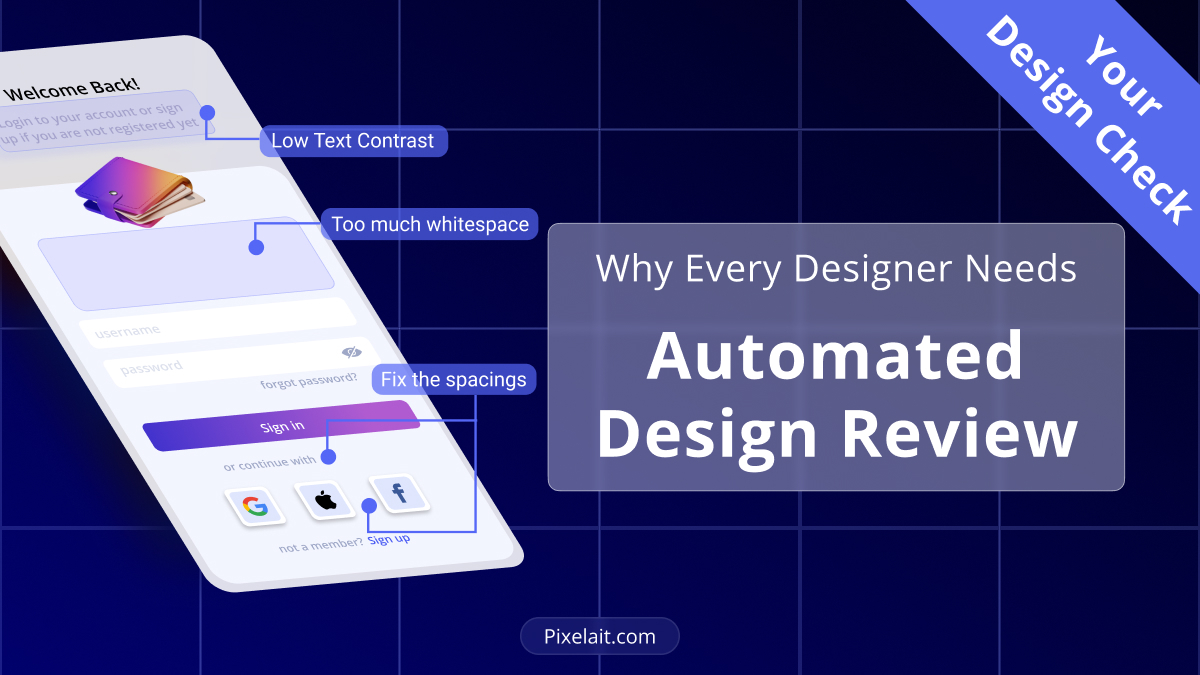Picture this: You’ve just finished what you think is your best design work yet. The colors pop, the layout feels balanced, and everything seems perfect. But here’s the thing – how do you really know if your design hits the mark? That’s where a proper design check comes into play, and it’s more crucial than most designers realize.
What Makes a Design Check Essential?
A design check isn’t just about making things look pretty. It’s about ensuring your design actually works for real people in real situations. When we dig deeper into what makes designs successful, we find that the most beautiful interfaces can still fail users if they don’t meet basic usability standards.
Think about the last time you struggled with a website or app. Chances are, it wasn’t because the colors were ugly – it was probably because you couldn’t figure out where to click, couldn’t read the text clearly, or felt lost navigating through the interface.
The Human Element in Design Validation
Here’s something interesting we’ve learned from working with countless designers: the best design decisions often come from understanding human psychology and behavior. As we explored in our previous post about Color Psychology in UI: How Our Tool Helps Designers, the emotional impact of design choices runs much deeper than surface-level aesthetics.
When you’re conducting a design check, you’re essentially asking: “Will this work for someone who’s never seen it before?” It’s about stepping outside your designer bubble and viewing your work through fresh eyes.
Beyond Pretty Colors: The Real Impact
We’ve talked before about how color combinations affect user experience on a fundamental level. But a comprehensive design check goes way beyond color theory. It examines:
- Whether your hierarchy guides users naturally through the content
- If your interactive elements are obvious and accessible
- How well your design performs across different devices and screen sizes
- Whether users with disabilities can navigate your interface effectively
The Challenge of Manual Design Reviews
Most designers know they should be checking their work more thoroughly, but let’s be honest – manual design reviews are time-consuming and often incomplete. You might catch obvious issues, but subtle accessibility problems or usability gaps can easily slip through.
Plus, when you’re deep in a project, you develop a kind of design blindness. You know exactly where everything is and how it’s supposed to work, making it nearly impossible to spot areas where new users might struggle.
Enter Automated Design Check Tools
This is where technology can actually make our lives easier instead of more complicated. Automated design check tools are changing the game by providing objective, comprehensive reviews of design work.
At Pixelait, we’ve been working on something exciting that addresses this exact challenge. Our upcoming UI assistant is designed to revolutionize how designers approach design validation. Here’s how it works: you simply upload a screenshot of your design, and the tool analyzes it against established design standards, including WCAG accessibility guidelines.
What Our UI Assistant Brings to the Table
The beauty of automated design checking lies in its consistency and comprehensiveness. While human reviewers might have off days or miss certain details, an AI-powered tool examines every pixel with the same level of attention.
Our UI assistant doesn’t just flag problems – it explains why something might be an issue and suggests specific improvements. Instead of getting vague feedback like “this doesn’t feel right,” you’ll receive actionable insights like “increase contrast ratio to meet WCAG AA standards” or “expand touch target size for better mobile usability.”
The WCAG Connection
WCAG (Web Content Accessibility Guidelines) isn’t just a box to check – it’s a framework that ensures your designs work for everyone. When your design check includes WCAG compliance, you’re not just making your interface more accessible; you’re often making it better for all users.
For example, improving color contrast for users with visual impairments also makes your design more readable in bright sunlight. Adding proper focus indicators for keyboard navigation benefits power users who prefer shortcuts. Good accessibility is good design, period.
Making Design Checks Part of Your Workflow
The goal isn’t to replace human creativity with automated tools – it’s to free up your mental energy for the creative work that really matters. When you can quickly identify and fix technical issues, you have more time to focus on innovation and user experience strategy.
Think of automated design checking as having a reliable design mentor who never gets tired, never misses details, and always has the latest best practices at their fingertips.
Looking Ahead
As design tools become more sophisticated, the distinction between good designers and great designers will increasingly come down to process and attention to detail. Those who embrace systematic design checking will create more successful, user-friendly interfaces.
Our UI assistant represents just the beginning of this evolution. By combining human creativity with AI-powered analysis, we’re opening up new possibilities for design excellence that simply weren’t feasible before.
The question isn’t whether you need better design validation – it’s whether you’re ready to embrace tools that can make your good designs truly great. Because in the end, the best design check is the one that happens before your users ever see your work.
Ready to revolutionize your design process? Stay tuned for the launch of Pixelait’s UI assistant, and discover how automated design checking can transform your workflow.