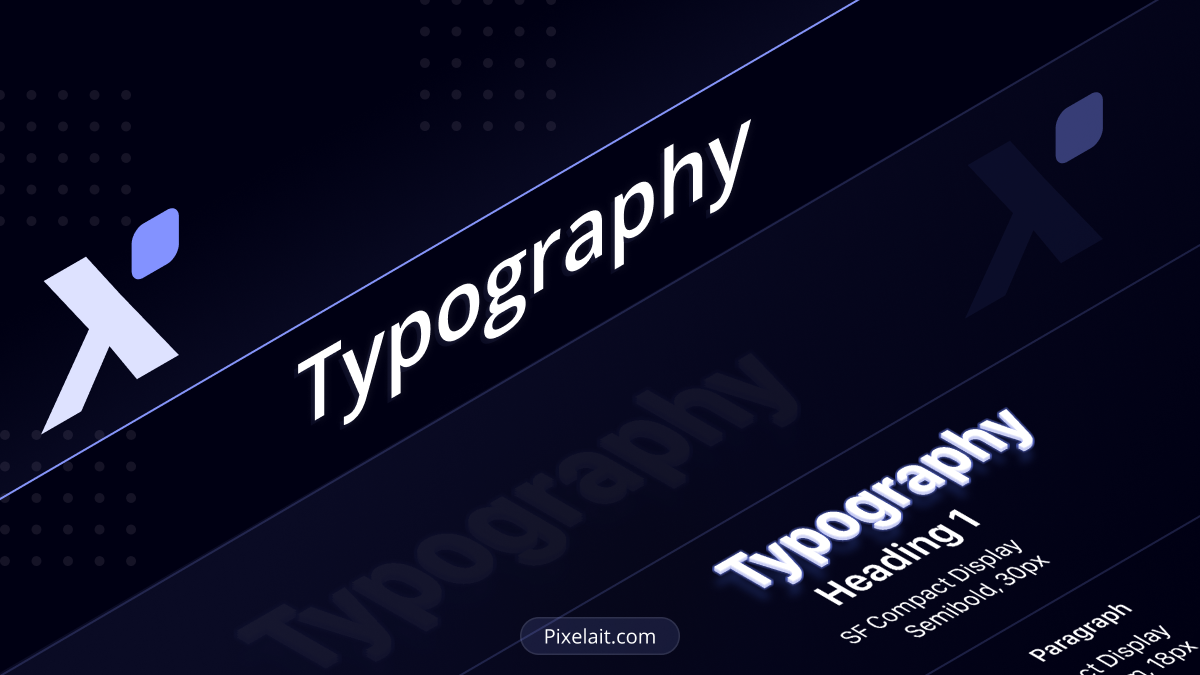Introduction
In the vast universe of design, little details make monumental differences. Every pixel, every letter contributes to the story being told. Building upon our last discourse on spacing systems within UI design, the significance of presentation in the digital world is paramount. If you haven’t already, it would be insightful to explore our detailed piece on How Good UI Affects Business: The Unseen Impact of User Interface Design. art meets technology, spaces create visual canvases and typography adds soul. While spacing offers a visual structure, typography gives voice and emotion. Where spacing adds rhythm, typography narrates the story. This article dives deep into the realm of typography in UI design, emphasizing the vital role it plays in enhancing readability and overall user experience, laying the foundation for user-focused design.
1. The Soul of Typography in UI Design:
Typography extends beyond just a visually pleasing element. Fundamentally, it’s about effective communication in UI design. Every detail, from fonts and sizes to the space between characters and lines, merges to ensure content isn’t merely readable but also legible, easily scanned, and user-friendly. This aligns with our deep dive into the broader aspects of UI in How Good UI Affects Business: The Unseen Impact of User Interface Design. Think of it as the music in a song or the dialogues in a movie; it sets the stage for user engagement.
2. The Balance of Form and Function:
Balancing aesthetics and functionality is a delicate act in typography. A font might resonate with your brand’s essence, but if it obstructs readability, it negates its UI design objective. Clarity is paramount. Ensure text remains lucid across various devices and screen resolutions.
3. The Science of Type Hierarchies:
Developing a coherent type hierarchy is central to UI typography. This demands tactical choices in font sizes, weights, and styles for varied textual elements, including headers, sub-headers, body content, and captions. A proficient hierarchy steers the user’s focus, facilitating easy navigation and comprehension.
4. Optimizing for Mobile and Variable Screens:
The increasing use of mobiles and tablets makes typography optimization for diverse screens indispensable. It’s essential to gauge elements like font dimension, line spacing, and character spacing. Ensure your content is effortlessly readable, from the tiniest phone screens to expansive desktop displays.
5. Color & Contrast:
Typography isn’t just about font selection and size. Color and contrast play an equally vital role. The right color can enhance readability, set mood, and even influence user actions. Our deep dive into Decoding Digital Design: The 5 Must-Have Pillars of Readable UI Texts touches on these elements in detail. It’s crucial to ensure that the text contrasts well with its background, ensuring legibility across diverse settings
6. Contextual Adaptability:
Typography in UI isn’t static; it must adapt contextually. Depending on the user’s task or the platform’s purpose, the typography should adjust to provide the best user experience. This means understanding user scenarios and anticipating needs to present information most effectively.
7. Tools & Techniques:
The digital era offers an abundance of tools tailored for refining typography in UI design. Resources like Google Fonts and Adobe Fonts provide extensive font varieties, while utilities like Modular Scale assist designers in sustaining proportion and rhythm. Plugins tailored for design software, be it Figma or Adobe XD, further assist in ensuring typographic consistency. But remember, before you lean on these tools, a solid grasp of typography basics is imperative.
Conclusion:
In its purest form, typography is the voice of UI design. It not only conveys information but also stirs emotions and guides users. As we advance in the digital age, the importance of typography’s role in UI is only set to grow, shaping user journeys in profound ways. Summing up this exploration of typography’s significance in UI, it’s evident that intentional type design choices culminate in not just an aesthetically appealing interface but also a user-oriented digital milieu. As designers and users alike, our collective responsibility is to acknowledge and champion the meticulous typographical decisions that form the bedrock of our daily digital interactions, leading to more engaging and harmonious user experiences.