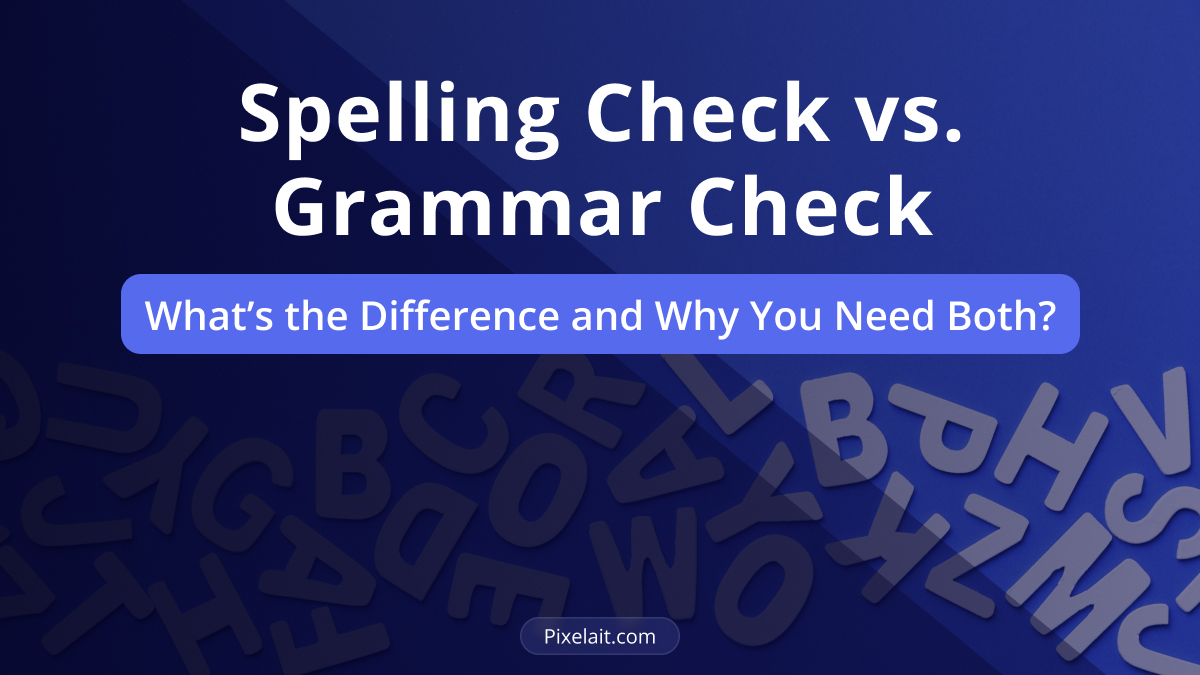INTRODUCTION
We’ve all been there—rushing to finish a document, hitting send, and then spotting a typo or a grammar slip too late. That’s where spelling and grammar check come in. But do you really need both? Absolutely! While they might seem similar, they serve different purposes, and relying on just one can leave your writing full of unnoticed errors.
Let’s break down the key differences and why you need both tools to keep your writing polished and professional.
What Does a Spelling Check Do?
A spelling checker does exactly what its name suggests—it flags and corrects misspelled words. Whether it’s a typo or a misused word, a spelling check makes sure that everything is spelled correctly.
✅ Detects typos (e.g., recieve → receive)
✅ Flags non-existent words (e.g., definatly → definitely)
✅ Suggests correct spelling based on context
Spelling mistakes can slip through even with careful writing. If you want to see how an advanced spelling check works, take a look at Pixelait’s Spelling Check and how it helps spot and fix errors or use Grammarly for more academic check.
But here’s the catch—spelling checkers don’t consider word usage or sentence structure. That’s where grammar checkers step in.
What Does a Grammar Check Do?
Grammar checkers go beyond spelling. They analyze sentence structure, punctuation, verb tense, and even word choice.
✅ Identifies misused words (e.g., their vs. there)
✅ Fixes subject-verb agreement errors (e.g., She go to work → She goes to work)
✅ Corrects punctuation mistakes (e.g., missing commas, incorrect apostrophes)
✅ Improves sentence clarity and readability
Simply put, a spelling check ensures your words exist, while a grammar check ensures they make sense.
Why You Need Both
Using only a spelling checker can leave room for embarrassing mistakes. Just because a word is spelled correctly doesn’t mean it’s the right word. Imagine writing “Their going to the store” instead of “They’re going to the store.” A spelling check won’t flag it, but a grammar check will.
On the other hand, skipping spelling checks can result in overlooked typos, making your text look unprofessional. That’s why using both tools together is essential for error-free writing.
Sometimes, errors happen before text is even typed—when dealing with images or scanned documents. If you often need to extract text from images, here’s a free way to do it without losing accuracy.
Final Thoughts
Whether you’re writing emails, reports, or social media posts, accuracy matters. A spelling check catches basic mistakes, while a grammar check refines your writing. Together, they make sure your text is clear, professional, and polished.
Want to avoid common writing mistakes? Make grammar check a habit—it’s the key to better communication.
For those working in Figma, having a spelling check directly in the design tool can save time and prevent errors before publishing. Discover how Pixelait’s Spelling Check in Figma can make that process easier.